In today’s professional world, and if we look for a quick way for managing our projects, we will need not only a good task manager but a number of additional accessories, such as working with mobility and in any devices, warnings, manage collaborations, see progress, etc… that provide a convenient and efficient way to carry it out.

It is one of the most popular applications in management that allows sharing content and solving tasks of a team, dividing it into clean and separate notes while uniting in one place all the uses each team member wants to give to the app.
Evernote is not just a task organizer as it also allows us to add pictures, voice notes, PDFs and also share this with other people either through email or simply inviting another user of Evernote to access to those tasks we have pending.
The possibility of checking on all computers that we have the information perfectly synchronized makes it owner of a quite valuable plus. A perfect tool not only at a personal level but professional.

Trello is an application in the cloud for elaborating lists within lists, with high versatility. From the application you can perform many tasks: from taking notes, attach files and checklists, share with multiple people, add tags, assign tasks to specific users or set deadlines for each of them.
Although many companies often use it to organize work among employees, it can also be of great help to put aside the lists of simple tasks that we usually use. Experts advise using it with the Kanban method. This technique consists in dividing a job into columns, each of these with tasks. In the first column we put what needs to be done, the second column will contain things that are being done at that time, and the third column will include the tasks have been completed. Naturally, this is just an example since Trello can be edited according to user needs.
In its favor:
· Unlimited file storage in the cloud associated to collaborative tasks and projects (letting you upload files up to 10MB with native integration with Google Drive, Dropbox, Box and OneDrive).
· Prioritization and incorporate labels. Also, it has slick views for seeing the level of progress in any project and tasks.
· It has Web versions for platforms such as Android, iPhone, iPad, Windows 8 and Kindle Fire.
· Economical business model that can easily scale with the growing needs of users management by an administrator; everything else is included in the free version.
Its weaknesses:
· Doesn’t let you set subprojects or task dependency, control the time spent on each activity, nor hide information shared with customers and partners selectively.
· It doesn’t have plugins for Outlook, Gmail, Apple Mail, etc. As the main browsers (Explorer, Chrome, Firefox, Safari, etc.).
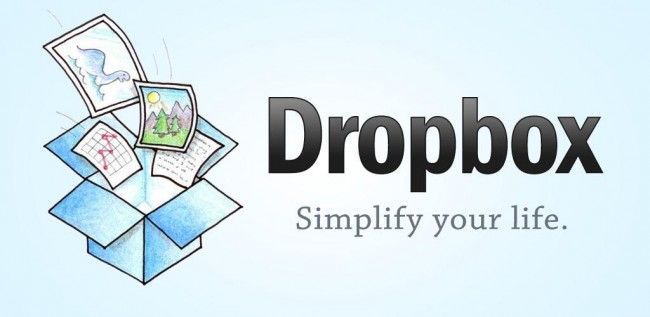
Dropbox
The most popular in the market for file storage in the cloud, Dropbox is a file sharing application that allows users to upload documents and store them on their servers which facilitates access from anywhere, including personal computers and smartphones. This application offers different capability plans and is ideal for working and sharing any type of file with our team remotely and quickly.
As positive aspects we can include: ease to use and allows users to access to previous versions of their files.
On the negative:
· The lack of specific records can make it difficult to locate some files.
· It doesn’t allow the collaboration of the teams until the file has been uploaded to the cloud.
· It is one of which least space offer and its business plans have a high price.


























